You can restrict clipart categories based on the printing types. For example, you want to restrict certain clipart categories for the printing type embroidery.
Here is a help video or you can take a look below steps:
To restrict/limit the clipart category based on printing types, follow the given instructions:
- Navigate to Inkybay app admin, hover on “Designs” and Select “Manage Cliparts”
- Now click on “Manage Categories”

- Click on pen symbolized button on your preferred clipart category (which you want to restrict based on the printing type)
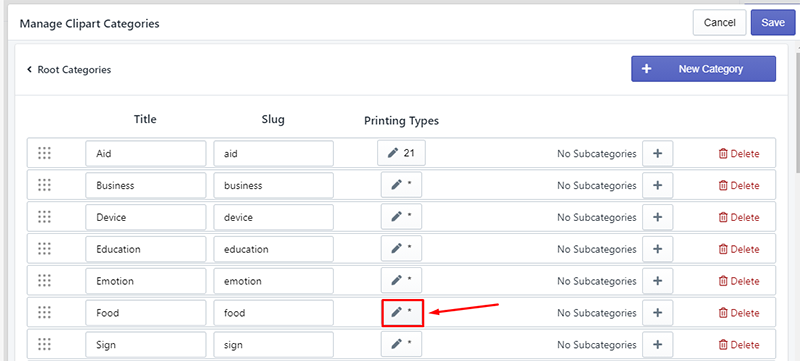
- Now select the print types that you want to allow and keep unselect the print types that you want to restrict to use and “Save” it
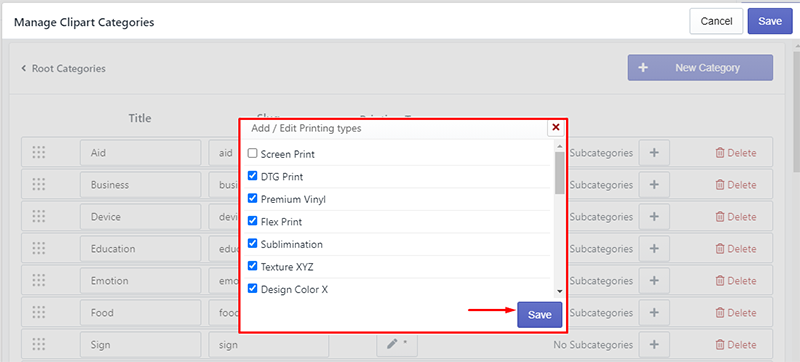
Note: if no printing type is selected (*), it will work for all printing types. - Save “Manage Clipart Categories” and categories will be updated.
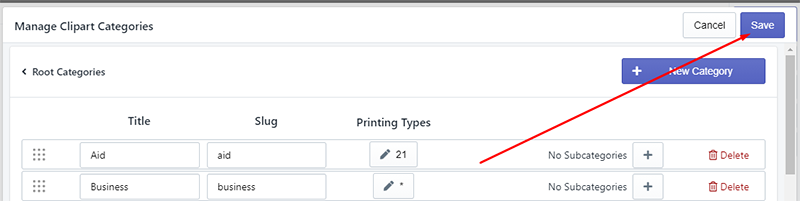
Now, if you go to a design lab page then that clipart category will work based on your printing types.

