Customers can save their design on the designer tools page. Admin can access those saved design and email addresses of those customers from the InkyBay app.
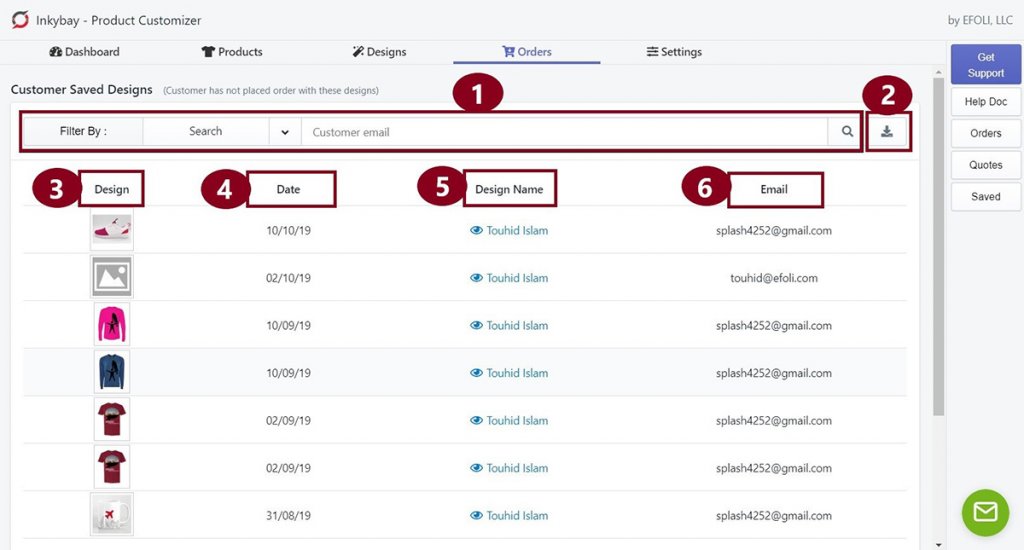
To access the saved designs,
Go to Orders from Inkybay app and select Customers Saved Designs. Here Admin can see the Design, Date, Name of the design is given by customers and Customer email addresses.
Details with numbers shown on the image:
- There is a Filter box that helps to search for a saved design using the customer email address. The filter option can also be used to sort the orders by date.
- Export all the customers saved designs (email) as CSV.
- To view the design full screen, click on the image.
- The date of that order.
- To open the design on the design tool page, click on the Design Name.
- Email Address of the customer who placed that order.
Export Customer Saved Designs Including Customers Emails
Export customers saved designs is another exciting feature for Inkybay users. You can export all customer’s email including their saved designs URLs and details. Click on the download icon to ‘Export as CSV’. All the saved designs URLs and customer emails will be exported to an excel file automatically for you.
Note: As the design is created and saved by the customers, admin can’t delete a saved design so that customers can find their design and open it in the design tool page at any time.
Still, if you need help, feel free to contact us. Our support team will be happy to help you.
You can always reach us via
- Support ticket from Inkybay app
- Live Chat in Inkybay app
- Direct email to support@productsdesigner.com
So, Good Luck! And happy selling with Inkybay.

