Inkybay comes with the custom quote features, where a customer can request for a custom price quote without add to cart or placing an order.
After placing a quote request, you (admin) will get an email notification with the details. You can set the email address under general settings, where you want to get the notification.
From app admin, you can view the customer requested quotes with customer information, message and design details. View and download the customer’s design, analyze it and get back to your customer’s with a custom price quote.
So, let’s get started. Navigate to Orders >> Custom Quote Request to view the list.
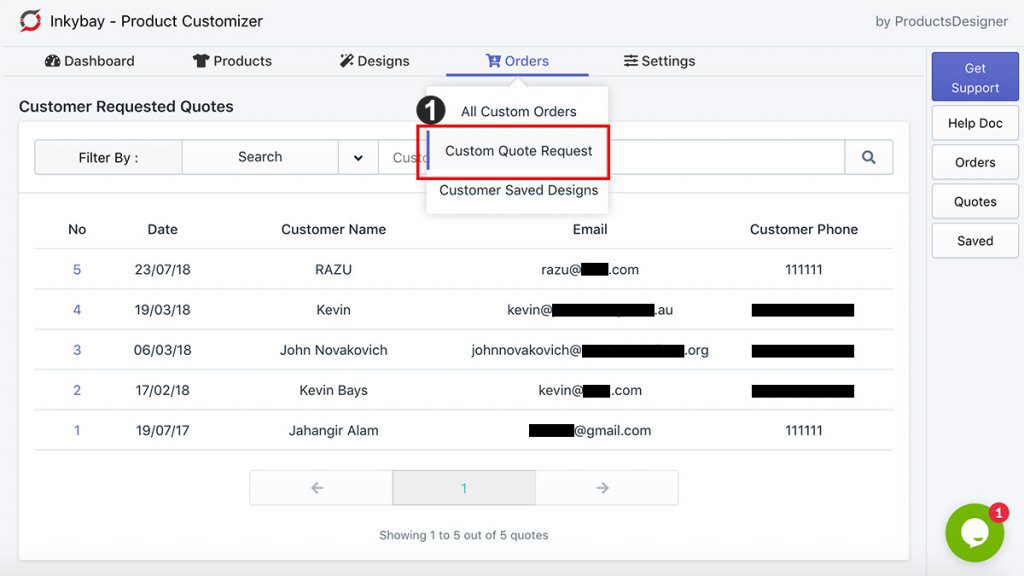
You can view the list of customer quote request with pagination. You can search for a quote by customer name, email or phone number. From the list click on a quote to view the details and download option.
Inkybay quote details view, please see the details below with the numbers.
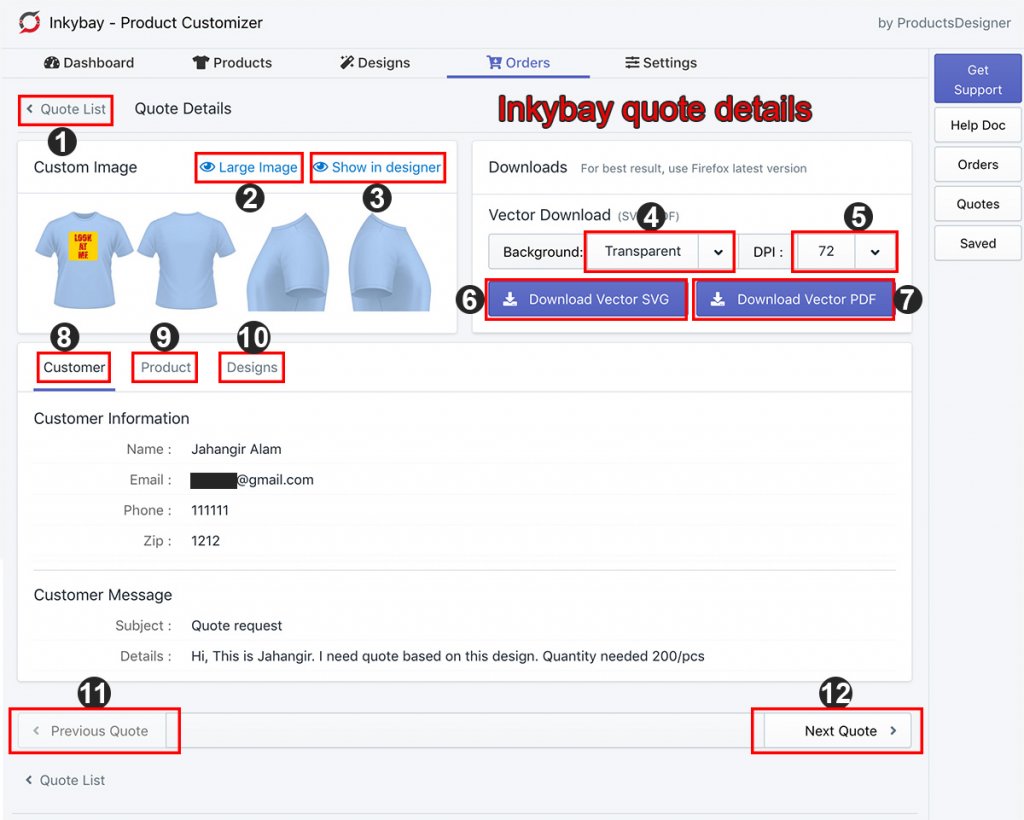
Details with numbers shown on the image:
- Back to quote list.
- Large image preview with the product image.
- View the customer’s design directly on the front end design tool.
- Choose the vector output file (SVG/PDF) background type. You can choose the selected product color or transparent as the background color.
- Choose output file DPI.
- Download vector SVG. Download user designs zip including all print sides vector SVG, preview with the product, product configuration details as a text file, design details as a text file, name & numbers details and customer uploaded original image (if any).
- Download vector PDF. Download user designs zip including all print sides vector PDF, preview with the product, product configuration details as a text file, design details as a text file, name & numbers details and customer uploaded original image (if any).
- Customer contact details.
- Product configuration details.
-
Customer design information in textual details.
Thank you for reading this help doc for downloading the custom quote details. Still, if you have any questions or need help, please contact our support. Our team will be happy to help you.
Happy selling with Inkybay.

