
With the rapid growth of e-commerce, many Shopify store owners now also face challenges with complex product personalizer tools or inefficient customization workflows. The frustration is real when you want to offer a personalized shopping experience but get stuck by the technicalities. That’s where Product Customization in Shopify can make a huge difference. This guide is here to help. We’ll walk you through choosing the right Shopify customization app and optimizing the experience for better conversions.
Why Product Customization is Important for Shopify Stores
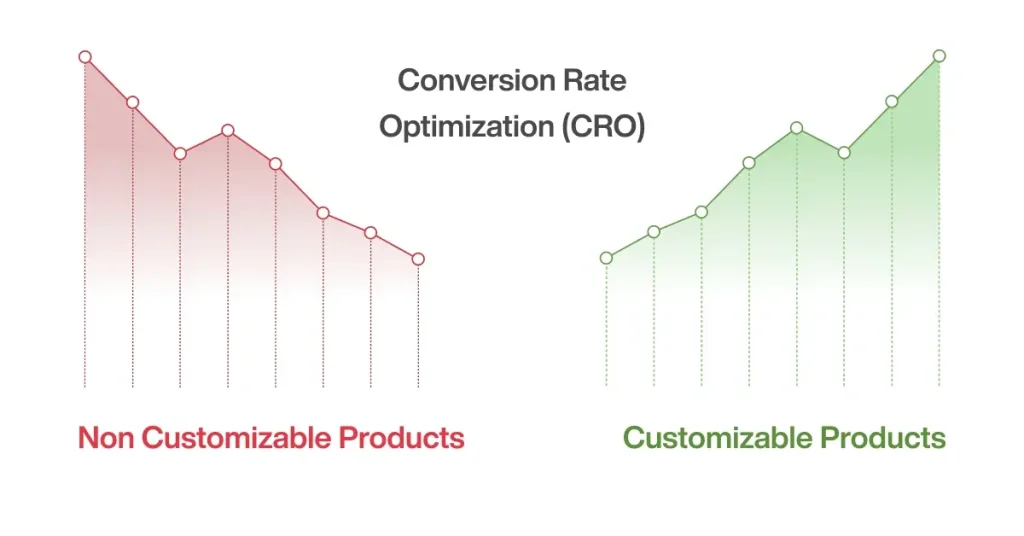
Boosts Customer Engagement
Product Customization in Shopify creates emotional connections by allowing customers to personalize their products. When customers feel involved in the creation process, they are more likely to engage with your store and feel a sense of ownership over their purchases.
Increases Conversions & Average Order Value (AOV)
Customers are willing to pay more for unique, personalized products. Product Customization in Shopify can lead to higher conversions and an increased average order value, as shoppers are more likely to complete their purchases when they have the opportunity to customize their items.
Improves Brand Loyalty
Unique shopping experiences through Product Customization in Shopify encourage repeat purchases. When customers have memorable and personalized shopping experiences, they are more likely to return to your store and develop a strong sense of loyalty to your brand.
Best Shopify Product Customization Apps
Inkybay – Product Personalizer
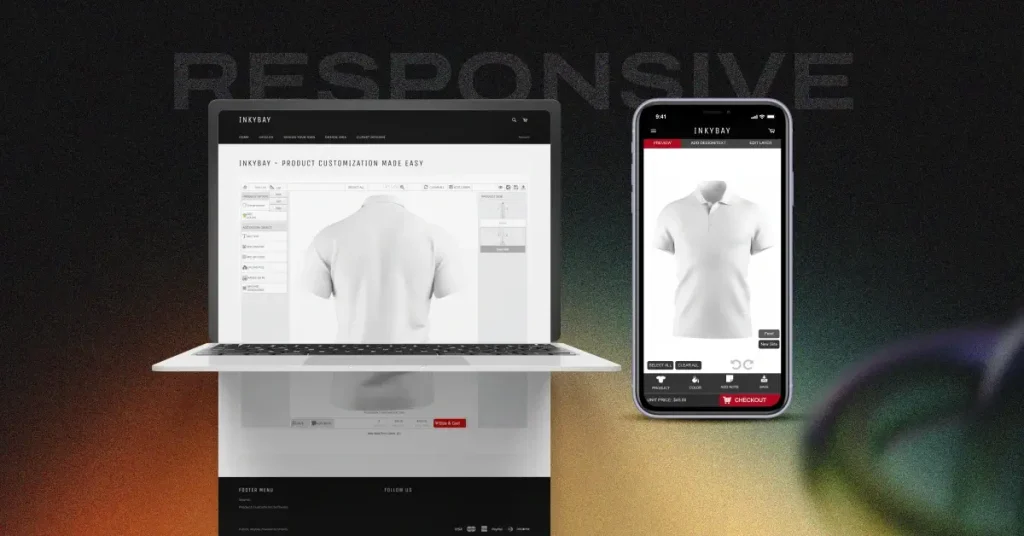
Inkybay is best for all-in-one customization with live preview. Inkybay offers a comprehensive product customization solution with a visual product personalizer that includes a product configurator, customizer, tiered pricing, and advanced product options. It supports dynamic price generation based on custom design color, size, and option selection, and works with various printing methods like DTF, Screen Print, DTG, Sublimation, and Embroidery. The app also provides live previews, allowing customers to see their customizations in real-time.
Zakeke
A good choice if you are a fan of 3D product visualization. Zakeke provides a powerful 3D product configurator and visual commerce solutions. It allows customers to create, manage, and showcase 3D assets with integrated AR visualization and AI-powered virtual try-on. The app supports real-time customization and offers photorealistic 3D models for fashion collections, customizable sports gear, and furniture sales.
Customify
Customify is known for its intuitive drag-and-drop interface, making it easy for customers to customize products. It offers real-time previews, allowing customers to visualize their customizations instantly. The app supports various customization options, including custom text, images, and templates. It also integrates seamlessly with Shopify themes and provides responsive support.
Printful & Printify
Printful & Printify best for print-on-demand stores. Printful and Printify are popular choices for print-on-demand stores. They allow merchants to offer personalized products without the need for inventory management. Both apps integrate seamlessly with Shopify and provide a wide range of customization options, including custom text, images, and designs. They also offer high-resolution outputs and responsive customer support.
Step-by-Step Guide: How to Set Up Product Customization in Shopify
Step 1: Install a Product Personalizer App, InkyBay
First, head to the Shopify App Store and search for Inkybay – Product Personalizer. Click “Install” and proceed to install it on your Shopify store. Once installed, open the app and it will automatically connect to your product catalog. This will enable the app to access your products and allow customers to start customizing them.
Step 2: Configure Customization Options
Next, select a product from your Shopify backend or from the InkyBay dashboard product option that you want to make customizable. Enable the customization options, such as color selection, text input, and image uploads. You’ll have to upload your customizable product’s image from the InkyBay Advanced Setting. Set pricing rules for these additional custom features to ensure customers understand any extra costs associated with personalization.
Step 3: Active Live Previews for Customers
Navigate to the Product setting page in your InkyBay app and enable real-time product previews. This feature allows customers to see their customizations instantly, enhancing their shopping experience. Be sure to test the preview feature to ensure it works smoothly and provides an accurate representation of the final product.
Step 4: Optimize the Customization Experience on Mobile & Desktop
Ensure that your customization tool is responsive across all devices, including mobile and desktop. Test the mobile user experience to ensure it performs smoothly and efficiently. Use progressive loading techniques to prevent lag and provide a seamless customization experience for your customers.
Step 5: Set Pricing for Customization Options
Decide if you want to charge extra for personalized features such as engraved text or custom logos. Configure conditional pricing rules within your customization app to reflect these charges. Display clear pricing information on the product page to avoid any confusion or cart abandonment due to unexpected costs.
Step 6: Test & Optimize the Checkout Process
Go through the entire order process as a customer to identify any issues or areas for improvement. Offer custom order confirmation emails to reassure buyers that their personalized product is being processed. Simplify the checkout flow to reduce cart abandonment and ensure a smooth and pleasant purchasing experience for your customers.
How to Market Your Customizable Products
Now that we know how to set up product customization in Shopify, we need to know how to market these customized products for optimum reach and sales. There are several proven ways to market customizable products, from SEO content marketing to paid ad campaigns, partnerships and collaborations to customer support and consultation. These marketing strategies remain successful ways to extend customizable products’ visibility and conversion.
1. Social Media & User-Generated Content (UGC)
The first thing of a marketing campaign lies in having an efficient visibility of a product. Showcasing the products on social media is the comprehensive way to do it now, the users can be encouraged to share their personal experiences of that customized product or even the designs they create. The user can also be encouraged to share videos or photos in a post, could be in TikTok, YouTube, and Instagram where they will share how they created their own customized product. A contest among those creative personalization can be introduced where the users will share those works with a defined hashtag and they will get a reward against their generated contents in the contest.
2. Influencer & Affiliate Marketing:
Influencer and affiliate marketing is considered and proven to be one of the most effective ways of marketing Shopify customizable products. Picking the right influencer is crucial to get maximum marketing benefit. It is important to outline your marketing campaign and its goal, as this will help you choose the right influencer to market your product. When the campaign planning and objectives are defined, it is time to list influencers that match the best. It is also important to list those influencers who align with your brand and are relevant to your products. Influencers whose audience creates value for your customized products are invaluable to have onboard for your campaign.
In terms of affiliate marketing, there could be a number of participants who can bring sales for your customized Shopify products. This includes podcasters, email marketers, YouTubers, bloggers, influencers and creators, and affiliate networks like ShareASale and CJ Affiliate. All of these participants can help directly boost sales of your products and also create passive income for themselves.
3. Paid Ads:
Paid ads are the most effective inorganic marketing strategy to elevate your sales of product customization on Shopify. If you can create well-thought-out and well-targeted ads on platforms like Facebook, Google, and X (formerly Twitter), the possibilities are high that you’ll get a 2X return from Google and a 152% return on Facebook. While Google is an ideal platform for targeting potential customers who are searching for customizable products, Facebook and Instagram are ideal for showcasing customizable products. You may also start with TikTok and its promotional features to accelerate the reach of your customized products and boost sales.
Conclusion
Offering product customization in your Shopify store can greatly enhance the shopping experience and foster brand loyalty. Choosing the right customization app—whether it’s Inkybay, Zakeke, Customify, Printful, or Printify—is crucial. Carefully plan and execute the setup, from app installation to checkout configuration. Promote your customizable products through social media, influencer partnerships, and paid ads to boost sales. Follow these steps to transform your Shopify store and watch customer satisfaction and sales soar.

