
Last Updated on April 22, 2025
Planning on implementing product customization on your Shopify e-commerce? You’ve made the right call. Customization is the future for e-commerce, and most successful businesses are using it to increase their growth.
The Shopify app store is a blessing for its users, as it offers amazing options for businesses to enhance their websites. However, with the upside of so many options for any functionality, comes the downside of having to filter through them to choose the best one for your business.
This is true for Shopify apps for product customization as well. The store shows well over 60 options for the term “product customization” alone. Businesses neither have the time (most of the software options we tried took at least 2 days to get up and running) nor the money (out of the top 5, only 1 had a ‘free’ option) to test out each and every one of these custom product designers.
We tested out the top Shopify apps for product customization and talked to various users to find out the all around best fit for print e-commerce businesses. We will discuss our top 4 choices, each with their pros and cons in this article. (Each of these customizers offers the basic features like allowing users to design products, custom file uploads, add text, basic text styling, clip art, dropdowns, text inputs, radio buttons, and checkbox options)
1. Inkybay Product Customizer
A self-described combo of ‘product designer’ and ‘product configurator’, Inkybay is our top pick for Shopify product customizers. With the depth and advantage of features and great customer support, it emerges as the leader of the pack.
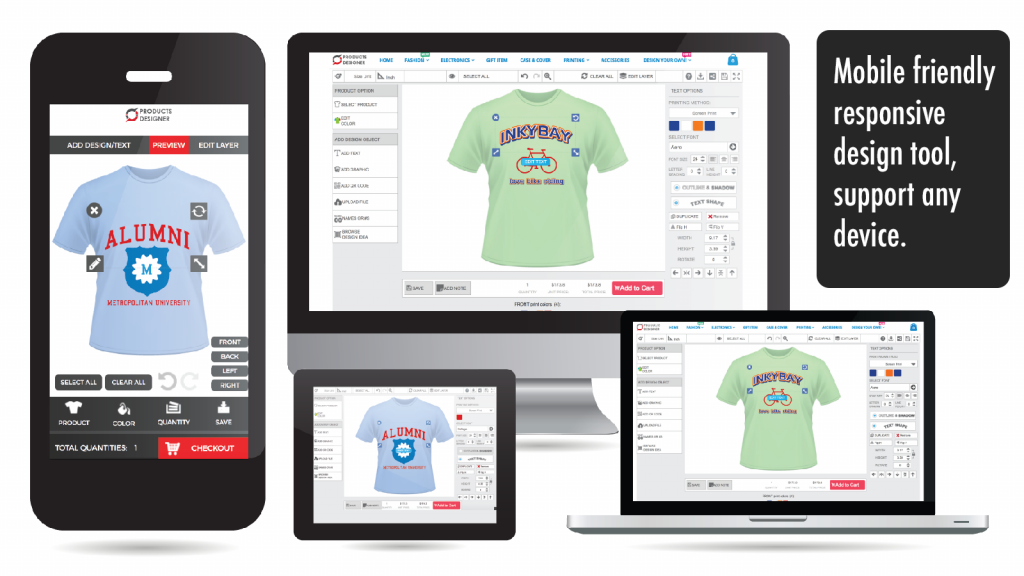
Pros:
- Printing Method Compatibility
Print e-commerce businesses use various printing methods, dependent on the types of print and product they sell. This configurator integrates with all the methods including screen Printing, DTG, Sublimation, or embroidery – which means more freedom for businesses. - Top of the Line Customer Support
The biggest win for Inkybay on this list. Most users told us they stick around with Inkybay due to the ease of getting issues resolved.Customer service is pretty important, and lack of proper customer support and service is one of the major issues that users face with product customizers, as admins are sometimes not able to configure it to their requirements. - Customization Control and Admin Experience (AX)
Inkyabay has one of the most powerful admin panels ins sense of providing control over the customization options to the admins at a granular level. It offers unique features like the ability to sell multi-panel customisable art, setting up additional conditional for specific products, and a pricing set up based on advanced customization. Further, the UI on the admin end is super easy and intuitive to use.
Inkybay Admin Panel Screenshot - Product Compatibility
For providing more freedom to business owners, this customizer also allows businesses to offer customization on any product they sell, instead of being confined to simple T-shirt, Keychain or shoe e-commerce.. - Easy Installation
Being such a powerful software, it was surprisingly easy to install Inkybay on most of the websites we tried. There is no handling of codes required as to set it up. Another thing that gets our points is the uninstallation process, which was clean. A few other custom product builders left random bits of codes and messed up a few pages of host websites, which then took additional time to take care of.
Cons:
- No Free Version
There is no lifetime free version (freemium) for Inkybay, which some of the other alternative configurators offer. However, it does offer a free trial with all features to test it out.
2. Qstomizer
Next on our tool recommendations is Qstomizer, developed by Big Van Studio. With an admin panel not as powerful as the first one, it comes with its own benefits and disadvantages.

Pros:
- Apply Image Filters
Qstomizer allows the admin and the end users to apply filters like leather or wood engraving, black and white, colorize to the images that users upload, which can help businesses offer further ‘look and feel’ options to users. - Product Flexibility
Like the first custom product builder, Qstomizer also allows businesses flexibility on the products they want the users to customize. - Language Translator
While adding text to their custom designs, customers can access a language tool which translates the text to other languages they might want it in. A good idea if your business has customers worldwide.
Cons:
- Logo in Basic Plan
If you select the basic plan (which costs about $19.99), the Qstomizer logo will show up when users access the product customizer to create designs. Purchasing a premium plan removes this logo. - Customer Service Issues, Tricky Setup
As reported by various users, setting up the tool in your store is slightly tricky. This will be an issue for business owners who do not have much backend knowledge, as the customer support team has a reputation for being slow to respond to user issues.
3. Customify
Another popular product customization software on the app store, coming in at number 3 on our list. While Customify does offer some great utility, it loses out on customer complaints about support issues.
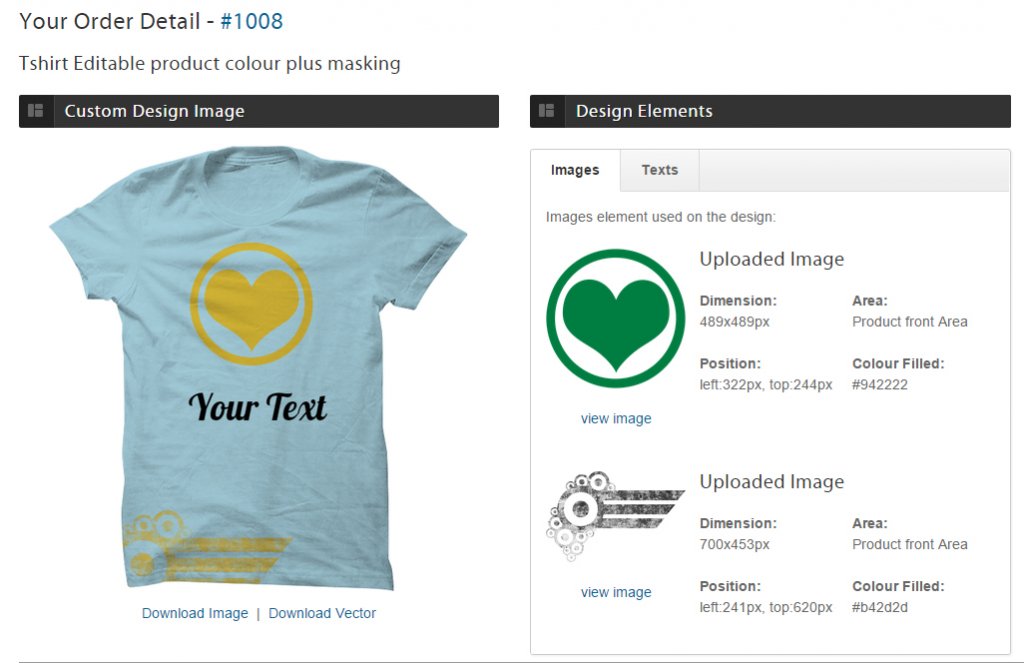
Pros:
- User Can Save Customization
While creating their designs, users can save their progress, which benefits the user experience. The user doesn’t have to complete it in one go. If they leave while creating their design, they can resume it from where they left off when they come back. - Social Share
Customify also allows users to share designs they’re proud of, to various social networks by offering sharing icons right in the customizer. This is of some value for the businesses as well, as it offers free publicity to the users’ network.
Cons:
- Customer Service Issues
Each store has its unique customizer need, and setting them up almost always requires some support from the service team. Customify provides very few effective educational resources on how to set it up, and various users complained about an unresponsive customer service team.
4. Product Customizer By Shop Storm
The most downloaded and reviewed Shopify app for product customization on the results page comes in as our last choice. Offering the standard features of most product customizers, this product by ShopStorm loses out on not being mobile responsive, and on customer service issues.
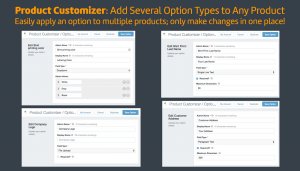
Pros:
- No Delayed Load Time
Out of all the tools we tested, the customization platform powered by shopstorm loaded the quickest on the websites, which is a boost for customer experience.
Cons:
- Uninstall Crashes
In a few cases, when we tried to uninstall the configurator from websites, it left pieces of written code on various pages. This issue was also reported by a few other users. - No Mobile Preview
This product customizer is not optimized for mobile browsing devices, which is a disadvantage as a huge chunk of traffic is now mobile (52% in 2018). All other custom product designers we used were well optimized for mobile. - Customer Service Issues
As with a few other customization software, the service team for the Shopstorm configurator is not the most proactive in their efforts to help users. The average response time users’ reported was 3-5 days, not optimal in business terms.
In Conclusion
While custom product builders for Shopify can seem similar on the surface, there are different aspects of each you need to consider before choosing one for your print business.
We dug into these aspects in this article, and after testing the top 4 best Shopify apps for product customization for print e-commerce businesses, Inkybay Product Configurator wins our vote. Which tool do you use with your business and why? Feel free to discuss them in the comments.


